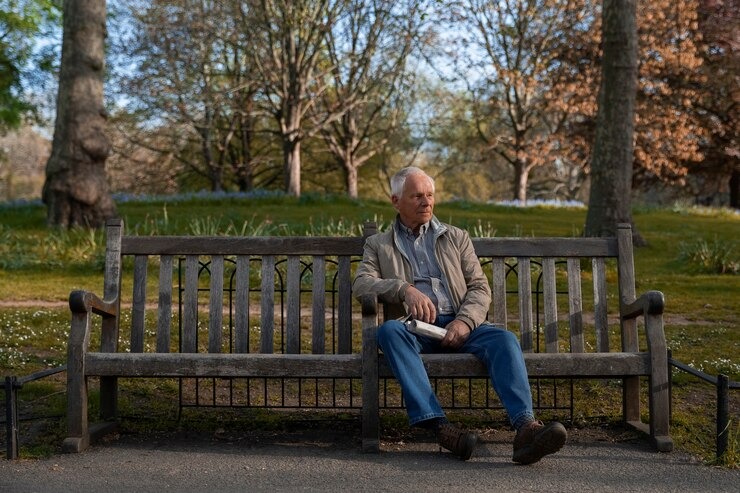As our loved ones get older, one of the main concerns is always their safety. Considering that senior monitoring devices have transformed elder care by providing instantaneous alerts from falls, health emergencies, and accidents. These provide peace of mind to seniors and caregivers, thus enabling older adults to be independent yet safe.
However, possessing a monitoring device isn’t sufficient. To ensure that these lifesaving tools work at the right time, one needs to consider regular maintenance of the devices.
A malfunctioning device may be unable to detect an emergency and thus leave a senior vulnerable. In this post, we will be looking at how to care for senior monitoring devices, from essential upkeep tips to troubleshooting and best practices for long-term use.
What Are Senior Monitoring Devices?
Understanding senior monitoring devices is crucial. These come in various forms and are designed to help in different aspects of elder care.
Some of the most used include:
- Medical Alert System: These are small wearable devices with an emergency button, which, when pressed, connects directly to a response center or selected contact in cases of an emergency.
- Health Monitoring Wearables: Advanced devices monitor vital signs such as pulse rate, blood pressure, and oxygen levels to aid either the caregiver or a doctor who may wish to track seniors continuously from afar.
- Fall Detection Devices: These devices, enabled with motion sensors and accelerometers, allow for automatic fall detection and thus send the alert to a caregiver or doctor.
According to research, about a third of Canadians aged 65 and older fall every year. Further, falls are the leading cause of injury-related hospitalizations. Given this risk, properly maintaining falls and other senior monitoring devices becomes crucial to guarantee timely and effective assistance.
However, before that, you should ensure to buy senior monitoring devices for falls and other emergencies from a reputable seller. Such sellers offer you high-quality and certified devices that have worked efficiently for years.
Regular Maintenance Practices
Proper maintenance keeps monitoring devices functioning optimally and prevents malfunctions. The key maintenance practices are as follows:
1. Manage the Batteries
A dead or weak battery is worse than having no monitoring device, especially at that important moment. Therefore, to avoid this, Frequently check the batteries of devices.
Most modern devices will issue a warning on low batteries; however, for effectiveness, always check the battery manually at least once a week. Periodically charge it or change its batteries since some have the kind that may need replacement on specific occasions upon recommendation from its manufacturer.
Have spare batteries on hand. If an item can use replacement batteries, always have replacement batteries on hand.
2. Update Software Regularly
Just like smartphones and computers, in-home senior monitoring devices get software updates from time to time to enhance performance and security.
To keep them current:
- If the device provides for automatic updating, turn this feature on.
- Check periodically if updates are available. Some items require manual updates through an application or website.
- Restart the device after updates to ensure changes take effect.
3. Do Physical Inspection
The performance of the device deteriorates due to wear and tear over a certain period of time. Periodically inspect the devices by:
- Checking for visible damage.
- Testing the functionality of the device.
- Clean the device appropriately.
4. Ensuring Reliable Connectivity
Most senior monitoring devices operate over Wi-Fi, Bluetooth, or cellular networks. If there is a weak or unstable connection, the device cannot send out alerts. For a strong connection:
- Periodically test the network strength to ensure that your device is always connected to a strong and secure Wi-Fi or cellular signal.
- Avoid any interference in signals by keeping your device away from other electronic appliances that may disrupt it.
- Subscriptions, if required for the device’s operation, like a cellular service plan, must be up-to-date.
Second, emergency call features should be periodically tested by caregivers through mock tests so that no actual emergency response is triggered- to confirm that calls go through as they should.
5. Focus on User Training and Familiarization
A well-maintained device is effective only if the user knows how to use it properly. Such training for both seniors and caregivers ensures proper use of the device.
- Educate the seniors on the proper use: Take them through how to turn on the emergency buttons and how to respond in case of alerts.
- Retraining over time: After some time, seniors might forget how to operate the device, and that’s where periodic retraining comes into place.
- Caregiver and family member involvement: At least one of the caregivers needs to be present and instructed on how to solve some basic problems and help whenever difficulties arise. For additional caregiving insights, you can also explore motherhood tips and advice.
6. Privacy and Security Considerations
The devices used for senior monitoring gather a lot of private information. Protecting privacy requires:
- Turn on the device’s security settings: Password protection or encryption options should be enabled where available.
- Review the privacy policy: Understand what data the device collects and who has access to that data.
- Limit data sharing: Connect the device only to trusted networks and apps.
These measures will help prevent unauthorized access and ensure that a senior’s personal information remains secure.
7. Scheduling Professional Maintenance
While regular maintenance by the user is important, professional servicing can help extend the life and effectiveness of devices. Consider:
- Annual professional inspections: Have a technician examine the device for potential hardware or software issues.
- Service agreements: Some devices come with maintenance plans that include professional check-ups and troubleshooting support.
Conclusion
Maintaining senior monitoring devices effectively ensures they remain reliable in times of need. Regular battery checks, software updates, physical inspections, and user training are essential to keeping them in top condition.
Additionally, ensuring strong connectivity, troubleshooting issues proactively, and protecting user privacy all contribute to device longevity.
By following these best practices for maintenance, seniors can continue enjoying the safety and independence these devices provide, while caregivers enjoy peace of mind, knowing that the people they care about will always be protected.